Tips For Effectively Using Adjustable Standing Desk
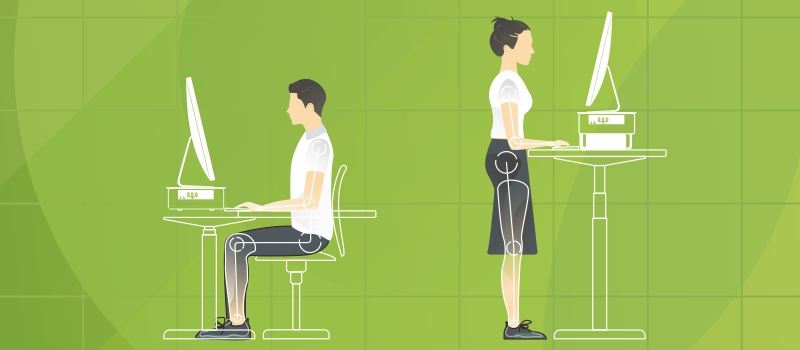
As an increasing number of people attach importance to healthy work, knowing that prolonged sitting work style can give rise to increasing the risk of cervical spine stiffness, obesity, heart disease, diabetes, and even cancer, so more and more people invest in their health and install adjustable sit-stand desks to their workplaces. That’s good news, but merely installing is not complete, and will not magically relieve the back pain or other health problems caused by sitting for a long time. Here are some tips for effectively using the adjustable sit-stand desk.
1.Maintain the correct posture
While working on desktop computers or laptops, we need to pay attention to the sitting or standing posture. Health experts agree that good posture can reduce the muscle tension and stress. The first thing is to make sure the desks and chairs are adjusted to fit your height. The monitor should be an arm’s length – about 20-30” away, and keep the top of the screen at eye-level. Relax your shoulders and make sure your hands and wrists are parallel to the floor when typing. At last, maintain the natural curves of the back, and your lower back should be supported by the chair backrest when sitting.
2.Switch from standing, sitting and moving
As we all know, long-time sitting is bad for our health, but stand for long periods of time can be detrimental too. According to experts, we should not stand for more than 1 hour at a time and no more than 4 hours of eight-hour day. It’s better to keep the circulation flowing of sitting, standing and moving. For that reason, LUMI developed reminder timer (30 to 120 minutes) function on our sit-stand desks, so that users can easily set alarms to change positions.
3.Wear comfortable shoes
What you wear makes a big impact on standing. Obviously, putting on a pair of comfortable and soft shoes can make it easier to stand for long. However, since everyone’s feet are different, it is hard to make specific recommendations. If you want to work at standing desks for a long time, choose your shoes wisely.
4.Using a supporting footrest
As a supporting workstation accessory, it is often overlooked, however, an ergonomic footrest can help encourage good posture, ease back pain and improve body circulation when you are sitting upright at desk, meanwhile, a great free-standing footrest can help stand longer and is ideal for the user who is getting used to their adjustable standing desks.
5.Using an anti-fatigue standing mat
Long-time standing may cause lots of health problems including varicose veins, swollen and numb of lower limbs. LUMI’s anti-fatigue standing mat can relieve the pressure of standing, improve blood circulation at the feet, provide more comfortable space and help users stand on the hard surfaces for a longer time. Just like footrest, it is a necessary accessory for ergonomic workstations.
6.Step by step
A journey of one thousand miles begins with one step, the same as transiting to a standing desk. Before you used to stand for a long period of time, aim to stand no more than 1 hour a day at first, then gradually increase. Furthermore, leave the sit-stand desk at standing position before going off duty, so that you can begin the day with standing.





